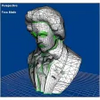Specialized Windows mapping tool when working with 3D models
Specialized Windows mapping tool when working with 3D models
Vote: (1 votes)
Program license: Demo
Developer: Unwrap 3D
Version: 3.5
Works under: Windows
Vote:
Program license
(1 votes)
Demo
Developer
Version
Unwrap 3D
3.5
Works under:
Windows
Pros
- Advanced UV unwrapping capabilities
- Supports a wide range of file formats
- Real-time high-resolution display
- Familiar layout for ease of use
- Smooth performance with 64-bit support
Cons
- May require a learning period for new users
Ultimate Unwrap 3D, an efficient 3D mapping tool.
Introduction
Ultimate Unwrap 3D is a Windows-based software designed for professionals in the realm of 3D modeling and texturing. Catering primarily to graphic designers, game developers, and animators, this tool packs a powerful punch when it comes to UV mapping and editing tasks that surpass the capabilities of standard graphic design software. Its suite of specialized features makes it a pivotal asset for users looking to streamline their 3D workflows.
Core Capabilities and Features
The software's standout feature is its advanced UV unwrapping capabilities, allowing users to unravel 3D models efficiently and prepare them for texturing with precision. Ultimate Unwrap 3D supports a plethora of file formats, ensuring compatibility and ease of integration into a variety of projects. In addition to unwrapping, users can leverage its robust image editing tools to fine-tune textures directly within the application.
Moreover, Ultimate Unwrap 3D excels in real-time visualization. The inclusion of a high-resolution display area enables users to observe their adjustments as they occur, greatly reducing the risk of errors in the final output. Functionality extends to manipulating UV islands, creating seamless textures, and providing a 3D view for advanced seam work.
The application's interface is reminiscent of traditional editing software, with tools conveniently accessible on the left-hand side and command functions atop the toolbar. This familiar layout reduces the learning curve for new users while providing ample power under the hood. The software's ability to perform zoom, pan, and rotate functions ensures that users maintain granular control over every aspect of their 3D model's texturing process.
Compatibility and Performance
Developers have optimized Ultimate Unwrap 3D for most versions of Windows, and it offers 64-bit support to harness the full potential of modern computing hardware. Its efficient use of system resources means that users can expect smooth performance even during complex tasks. This compatibility and performance optimization allow the software to integrate seamlessly into a vast array of workflows without causing system bottlenecks.
User Experience
Newcomers to Ultimate Unwrap 3D will appreciate the intuitive layout that allows for a less steep learning curve compared to other professional-grade software. The real-time feedback mechanism is indispensable for making quick adjustments without the need for repeated rendering to check for errors. However, it is worth noting that despite its user-friendly interface, the depth of features offered by Ultimate Unwrap 3D might require some users to go through a period of adjustment and learning to fully exploit its capabilities.
Conclusion
Ultimate Unwrap 3D stands out as a comprehensive solution for 3D mapping and texturing tasks. Its combination of powerful unwrapping techniques, in-depth editing capabilities, and robust visualization options forge a potent tool for professionals looking to maximize their efficiency in 3D model detailing.
Pros
- Advanced UV unwrapping capabilities
- Supports a wide range of file formats
- Real-time high-resolution display
- Familiar layout for ease of use
- Smooth performance with 64-bit support
Cons
- May require a learning period for new users